XML Ausgabe formatieren (PrettyPrint)
Nutzt man in Powershell die Funtion ConvertTo-Xml ist das Ergebnis ein unlesbarer, chaotischer Block.
Beispiel, für den Inhalt des TEMP Ordners:
(dir $env:temp | select name -ExpandProperty name| convertto-xml).OuterXml<?xml version="1.0" encoding="utf-8"?><Objects><Object Type="System.String">acrocef_low</Object><Object Type="System.String">Citrix</Object><Object Type="System.String">FI-JRE</Object><Object Type="System.String">hsperfdata_j514890</Object><Object Type="System.String">Low</Object><Object Type="System.String">McAfeeLogs</Object><Object Type="System.String">Mozilla Firefox</Object><Object Type="System.String">outlook logging</Object><Object Type="System.String">winstone.tmp</Object><Object Type="System.String">WPF</Object><Object Type="System.String">AppV5_Refresh.ps1</Object><Object Type="System.String">client_config_information.log</Object><Object Type="System.String">client_config_office_information.log</Object><Object Type="System.String">ExchangePerflog_8484fa31a669569fcfcccd43.dat</Object><Object Type="System.String">FI</Object><Object Type="System.String">pcswinlg.log</Object><Object Type="System.String">publish5.aspx</Object><Object Type="System.String">TWAIN.LOG</Object><Object Type="System.String">Twain001.Mtx</Object><Object Type="System.String">Twunk001.MTX</Object><Object Type="System.String">Twunk002.MTX</Object><Object Type="System.String">{3C91865B-2F59-434A-8E45-CF42B74D619E} - OProcSessId.dat</Object><Object Type="System.String">{650FA22F-3F5F-4F50-A3C9-502639DB9D5A} - OProcSessId.dat</Object><Object Type="System.String">{9284B91E-5214-4349-8A39-62E6E399D230} - OProcSessId.dat</Object><Object Type="System.String">~DFA58C8CB778F43FA5.TMP</Object></Objects>Nutzt man jedoch diese Funktion
Format-Xml
function Format-Xml {
<#
.SYNOPSIS
Format the incoming object as the text of an XML document.
#>
param(
## Text of an XML document.
[Parameter(ValueFromPipeline = $true)]
[string[]]$Text
)
begin {
$data = New-Object System.Collections.ArrayList
}
process {
[void] $data.Add($Text -join "`n")
}
end {
$doc=New-Object System.XML.XMLDocument
$doc.LoadXml($data -join "`n")
$sw=New-Object System.Io.Stringwriter
$writer=New-Object System.Xml.XmlTextWriter($sw)
# $writer.IndentChar="`t"
$writer.Formatting = [System.Xml.Formatting]::Indented
$doc.WriteContentTo($writer)
$sw.ToString()
}
}Sieht das Ergebnis gleich viel Ansprechender aus
(dir $env:temp | select name -ExpandProperty name| convertto-xml).OuterXml | Format-Xml<?xml version="1.0" encoding="utf-8"?>
<Objects>
<Object Type="System.String">acrocef_low</Object>
<Object Type="System.String">Citrix</Object>
<Object Type="System.String">FI-JRE</Object>
<Object Type="System.String">hsperfdata_j514890</Object>
<Object Type="System.String">Low</Object>
<Object Type="System.String">McAfeeLogs</Object>
<Object Type="System.String">Mozilla Firefox</Object>
<Object Type="System.String">outlook logging</Object>
<Object Type="System.String">winstone.tmp</Object>
<Object Type="System.String">WPF</Object>
<Object Type="System.String">AppV5_Refresh.ps1</Object>
<Object Type="System.String">client_config_information.log</Object>
<Object Type="System.String">client_config_office_information.log</Object>
<Object Type="System.String">ExchangePerflog_8484fa31a669569fcfcccd43.dat</Object>
<Object Type="System.String">FI</Object>
<Object Type="System.String">pcswinlg.log</Object>
<Object Type="System.String">publish5.aspx</Object>
<Object Type="System.String">TWAIN.LOG</Object>
<Object Type="System.String">Twain001.Mtx</Object>
<Object Type="System.String">Twunk001.MTX</Object>
<Object Type="System.String">Twunk002.MTX</Object>
<Object Type="System.String">{3C91865B-2F59-434A-8E45-CF42B74D619E} - OProcSessId.dat</Object>
<Object Type="System.String">{650FA22F-3F5F-4F50-A3C9-502639DB9D5A} - OProcSessId.dat</Object>
<Object Type="System.String">{9284B91E-5214-4349-8A39-62E6E399D230} - OProcSessId.dat</Object>
<Object Type="System.String">~DFA58C8CB778F43FA5.TMP</Object>
</Objects>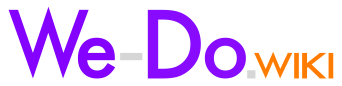
No comments to display
No comments to display