Create a modified python runner by script
To be able to run not supported python packages you have to manually build your own python image.
The commands below are used and upgraded from https://manual.seatable.io/docker/Python-Runner/Customize%20SeaTable%20Python%20Runner/.
You can use the following commands in a bash script to build the image.
Don't forget to change the image name to "seatable/python-runner:extended" in the settings file as described on the manuals page above!
#!/bin/bash
docker pull seatable/python-runner:latest
docker run -d --name="add-libs" seatable/python-runner custom
docker exec add-libs pip list --outdated --format=freeze | grep -v '^\-e' | cut -d = -f 1 | xargs -n1 pip3 install -U
docker exec add-libs pip install qrcodes beautifulsoup4 httplib2 python-dateutil url-parser icalendar feedparser
# add new pip packages here
docker exec add-libs pip cache purge
# different image name!
docker commit -m "add qrcode" --change "CMD null" add-libs seatable/python-runner:extended
docker stop add-libs
docker container rm add-libs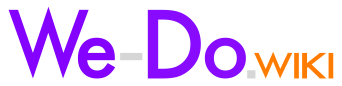
No comments to display
No comments to display